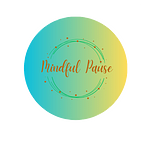How to find a file in a GitHub Repo
Sep 28, 2023
While browsing your Github: start typing in the path control box to search for the file or folder you are looking for. The interface lists the results starting from your current folder followed by matching items from across the repo.
- Searching when you’re in a particular repo: Start typing the filename in the path control box
repo:github-user/current-repo-namefilename - To search in all of the organization’s repositories can be done by entering this in the search box:
org:organization-user-name filename:specific-file-name