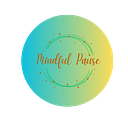Member-only story
How to create and set up a Firebase web project
1 min readApr 20, 2022
Here are the quick steps to follow:
- Login to your Google account, or create one
- Go to URL firebase.google.com
- Click
Go to consoleon the top right corner of your firebase page - Click
Create Projectand type the name of your project, click next to choose yourlocation, agree totermsand then clickCreate Project - Add Firebase to your app, by clicking icon
</>which stands for the web project.
6. Register app nickname by typing the name of your app
7. Go to your terminal and make sure you have node and npm installed.
8. Install firebase npm install firebase
9. Create a firebase.js file in your project, and add the Firebase SDK code provided in the Firebase console.
10. On the firebase page, click go to Console
You can dive more into web firebase here for more setup options.