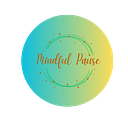Member-only story
How to create a Vuejs Project
3 min readApr 4, 2022
Prerequisite: Install node on your machine. If using Mac m1, switch to node 16 with nvm use 16
We will go over:
- 1. How to install Vue js
- 2. How to add styling to the Vue js project
- 3. How to create Vue js components and add content to each component
- 4. How to display content on the browser by importing the components
#1. Set up and installation
On terminal or on your editor of choice, run the following commands
- Install, create, initialize and execute Vue with:
npm init vue@latest - At the prompt, type your project name eg
vue-project - Type
non every question - Move to your project folder with:
cd vue-project - Install your dependency by running
npm install - Start dev server with:
npm run dev - Go to your browser URL window, type:
http://localhost:3000/ - You did it! You have successfully created a Vue project and you should see the Vue welcome browser
#2. Add styling to Vue js project
- First, cleanup to have a black canvas: Inside
App.vue
- Clean up template: Go to app.vue and…