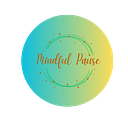Member-only story
How to create a Pull Request on GitHub
3 min readSep 28, 2023
To create a pull request on GitHub, you will need to follow these steps:
- Go to the GitHub site and log in to your account.
- Locate the repository: Search for the repository name in the search bar at the top of the page or by navigating through your connections, organizations, or repositories you want to contribute to.
- Fork the repository: Once you're on the repository's page, you'll see a button on the top-right corner of the page that says Fork. This will create a copy of the repository in your own GitHub account. GitHub will prompt you to select the account where you want to fork the repository. If you have multiple GitHub accounts, choose the account you want to use.
- GitHub will then create a copy of the repository under your account, and you’ll be redirected to the forked repository’s page. The forked repository will be available under your GitHub account, and you can now make changes, commit them, and even create pull requests to contribute to the original repository. Remember, a forked repository is an independent copy of the original repository. You can modify and make changes to the forked repository without affecting the original one. If you wish to contribute your changes back to the original repository, you can create a pull request from your forked repository.