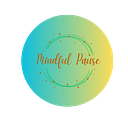Member-only story
How to Add HTML Alt Tags to Images in your website
One of the factors in Optimisation of Image SEO is to include the alt tags. We can do so directly in the HTML, in Wordpress or Elementor.
Begin by optimising the image names by giving the descriptive names to the image files.
Note: Images in this context will include the photos, logo, gif and animation.
HTML:
In your HTML code, the image element <img> has a couple of attributes:
Required attributes:
src: which embeds the source of the image
Necessary attribute:
alt: write the short description about the image. The alt is important for both Accessibility and SEO. It’s useful when image can’t be found. The client can read this text in place of the image when it’s broken. Image reading device also read this description in place of the image.
There is no need to include the word image in the description, as it’s already in the image attribute.
Alt is also useful for Image search, where google will index this text to its crawling mechanism. Generally this can be keyword SEO optimised.
Example
<img src=”/media/home-images/background.jpg” alt=“Event Hall at Currie”>